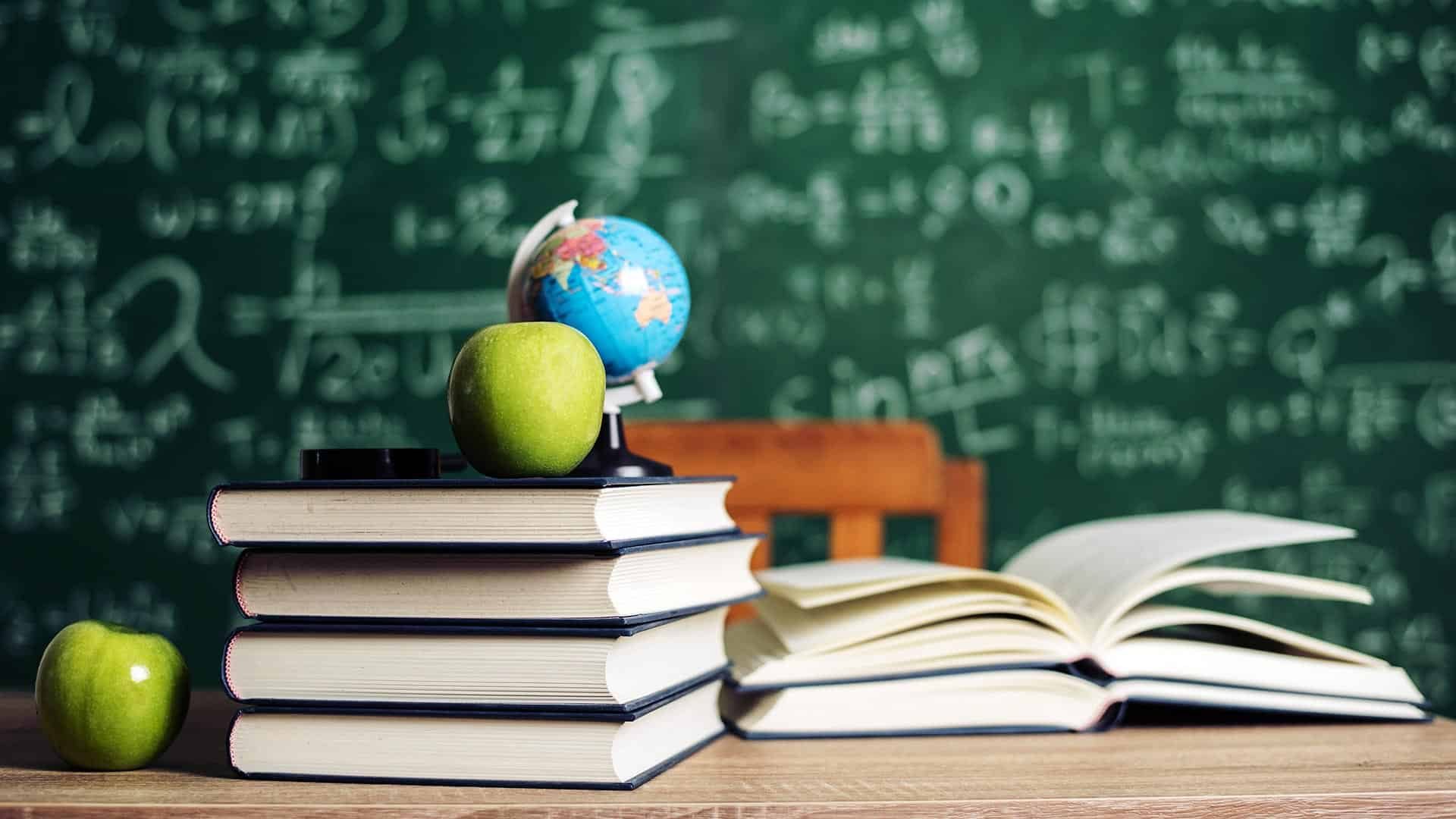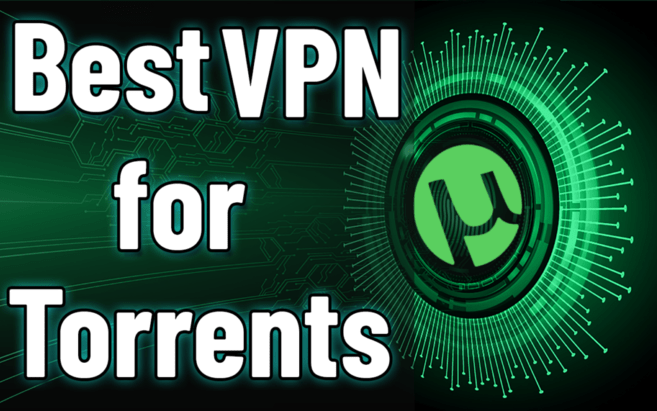Guide On Setting Up A VPN For Torrents
Using a VPN while torrenting can be a good idea, especially if you are concerned about your privacy. Torrent peers and seeders can see your IP address, which can reveal sensitive information about yourself. A VPN will encrypt that data, effectively masking your identity online while torrenting.
Another reason for using a VPN while torrenting is to circumvent torrent restrictions from certain ISPs. There are ISPs that limit torrent activities, while some outright forbid users from downloading torrents while using their internet connection. In this article, we will guide you on using a VPN service for torrent downloads and/or uploads. If you are looking for the top 10 vpn for torrenting use, please refer to our other articles. Without further ado, let’s start:
- Make sure to get a VPN that is compatible with torrenting
Similar to ISPs, not every VPN providers are okay with their users using torrents. For this reason, you should use a VPN service that allows peer to peer torrent connections. This is especially true if you are using a paid VPN, since it will prove to be a waste of money if you purchase a VPN service that doesn’t allow torrenting activities in the first place.
When choosing a free or paid VPN, we recommend you to get one that has servers specifically made for torrenting, or at least allows unlimited bandwidth for torrents.
- Activate the kill switch on your VPN
Before starting on your torrent activities, it is important that you turn on the kill switch feature of your VPN first. If you are unaware, the kill switch feature will automatically restrict your computer or mobile phone from using the internet if the VPN was disconnected. This feature uses the firewall integration of your device.
This feature is handy for torrent downloaders and seeders, especially since they frequently leave their computers running unattended to download or seed for hours, without checking on it much. During this time where the PC runs unattended, you run the risk of having your IP address revealed if the VPN suddenly stops working. The kill switch feature will automatically turn off the internet connection, in that case, preventing the leak of your IP address.
Not every VPN has a kill switch feature, so add this to the list of things to check before committing to a VPN service. Additionally, you can use a torrent client with a kill switch instead of relying on the VPN. If you are using a Linux machine for your torrents, it can be even harder to find a VPN service that caters to the Linux platform, making prior research even more important. With that said, Linux allows the creation of a custom kill switch via iptables, however, this can require technical knowledge of the Linux platform.
- Install the torrent client
Before you can start downloading torrents even with a VPN, you will need a torrent client first. Top torrent clients include uTorrent, BitTorrent, Deluge, etc.